How to Use zippic for Free Image Compression
In the digital age, managing image file sizes is crucial for faster web loading, reduced storage needs, and seamless sharing. zippic is a free online image compressor that shrinks JPG, PNG, GIF, and other formats by up to 80% while preserving quality. Unlike many tools, zippic processes everything locally on your device—no uploads to servers, ensuring your images stay private and secure.
This guide explains how to use zippic step by step, highlights its core benefits, and offers tips tailored to everyday needs like web optimization and photo organization.
Why Choose zippic for Image Compression?
Image files can quickly become unwieldy, but zippic addresses key pain points:
- Privacy-Focused Processing: All compression happens locally, so your images never leave your device.
- High Compression Rates: Reduce file sizes by up to 80% for JPG, PNG, and GIF without noticeable quality loss.
- Broad Format Support: Handles JPEG, PNG, WebP, GIF, and AVIF for versatile use.
- Completely Free: No sign-ups, limits, or hidden costs.
Whether you're a blogger speeding up site loads or a user tidying up a photo library, zippic delivers efficient, secure compression.
Step-by-Step Guide to Compressing Images with zippic
zippic's straightforward design makes it accessible for anyone. Here's how to get started:
Step 1: Visit the zippic Website
- Head to zippic in your web browser.
- Select your image files (JPG, PNG, WebP, GIF, or AVIF) using the upload button or drag-and-drop.
- zippic supports multiple formats, making it easy to compress whatever you're working with.
Step 2: Compress Locally
- Once uploaded, zippic applies advanced algorithms to compress the files right on your device.
- Expect up to 80% size reduction for common formats like JPG and PNG, all while maintaining visual quality.
- No internet upload means faster processing and total privacy.
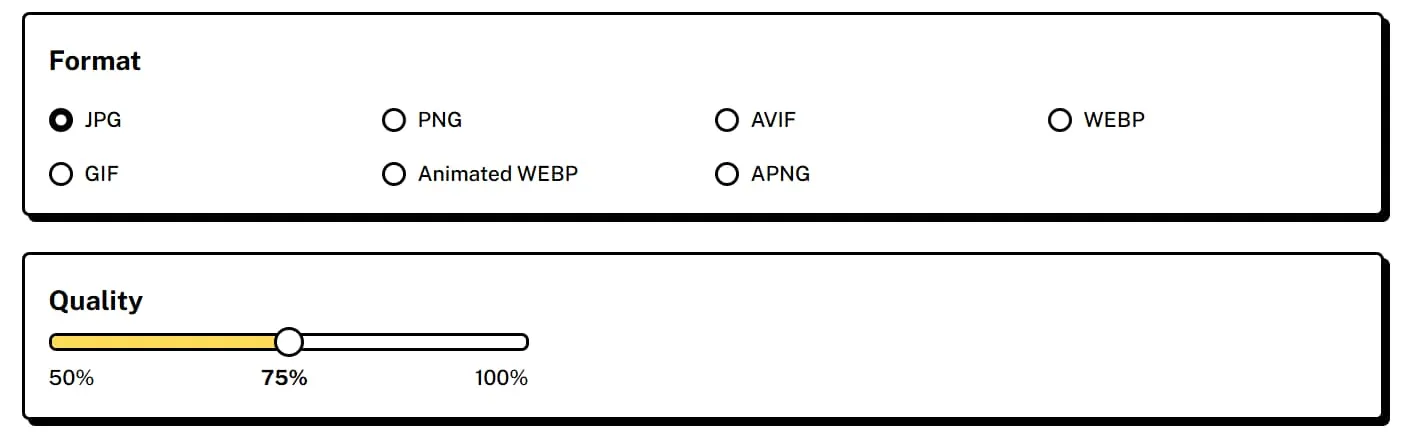
Step 3: Download Your Compressed Files
- After compression, simply download the optimized images.
- Use them immediately for websites, emails, or storage.
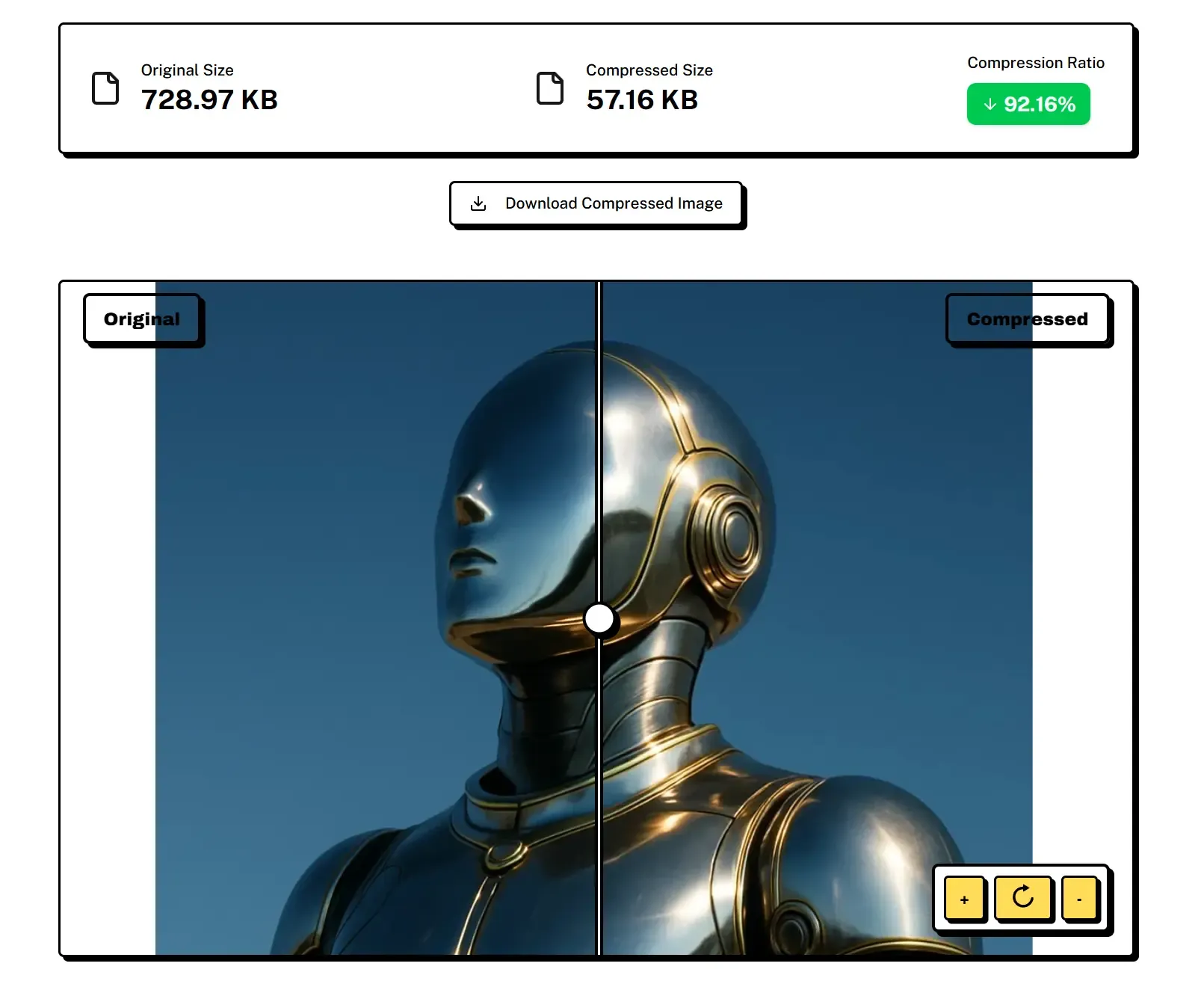
| Feature | Details |
|---|---|
| Supported Formats | JPEG, PNG, WebP, GIF, AVIF |
| Compression Ratio | Up to 80% size reduction |
| Processing Location | Local on device (no server uploads) |
| Cost | Free, no limitations |
| Privacy | Images never leave your device |
Tips for Getting the Most Out of zippic
- For Web Use: Compress site images to JPG or WebP for quicker page speeds and better SEO.
- Batch Compression: Upload several files at once to handle photo albums or project assets efficiently.
- Quality Check: Always review the results—zippic's algorithms balance size and clarity automatically.
- Mobile-Friendly: Works seamlessly on desktops and mobiles for on-the-go compression.
Real-World Benefits
Users love zippic for its simplicity: "Shrunk my entire gallery by 70% in seconds—perfect for freeing up cloud space!" one reviewer shared. Businesses save on bandwidth, while individuals reclaim device storage effortlessly.
Conclusion: Compress Securely with zippic
zippic makes free image compression simple, secure, and effective. Visit zippic today to start shrinking files without compromise. For more tools, check our guides on web optimization or photo management.
Key Citations
- zippic Official Website – Source for features, supported formats, and local processing details.
- Bulk Image Compressor - Compress Images in Bulk Online for Free
- WebP Format Benefits – Google’s explanation of WebP’s efficiency for web use.
- Image Optimization for SEO – Moz’s guide on
