In web development, image compression is a frequent and critical technical requirement. With the proliferation of high-resolution images and multimedia content, reducing file size while preserving image quality has become essential for improving page load efficiency and enhancing user experience. As the intermediary between users and servers, the front end can implement image compression to effectively reduce server load and accelerate page rendering. This article systematically explores various technical approaches and practical solutions for implementing image compression on the front end.
Implementing Image Compression with HTML5 Canvas
The HTML5 <canvas> element empowers the front end with robust image processing capabilities. By leveraging JavaScript to manipulate <canvas>, developers can load image data, perform operations such as scaling, cropping, and format conversion, and generate compressed images.
Operation Workflow
- Image Loading: Load images using FileReader or the Image object.
- Rendering to
<canvas>: Render the image onto the<canvas>and control compression by adjusting dimensions or drawing parameters. - Image Export: Use
canvas.toDataURL()to convert the content to a Base64-encoded image orcanvas.toBlob()to obtain a Blob object for further processing or uploading.
Below is a simple example demonstrating how to use <canvas> for image compression:
/**
* Compress an image using Canvas
* @param {File|Blob} file - The original image file
* @param {Object} options - Compression options
* @param {number} [options.quality=0.7] - Image quality, range 0-1
* @param {number} [options.maxWidth=1000] - Maximum width
* @param {number} [options.maxHeight=1000] - Maximum height
* @returns {Promise<Blob>} - The compressed image Blob
*/
function compressImage(file, options = {}) {
return new Promise((resolve, reject) => {
// Set default options
const {
quality = 0.7,
maxWidth = 1000,
maxHeight = 1000
} = options;
// Validate image file
if (!file.type.startsWith('image/')) {
reject(new Error('File is not a valid image'));
return;
}
// Create image object
const img = new Image();
const reader = new FileReader();
reader.onload = function(e) {
img.src = e.target.result;
};
reader.onerror = () => reject(new Error('Failed to read file'));
reader.readAsDataURL(file);
img.onload = function() {
// Calculate resized dimensions
let width = img.width;
let height = img.height;
if (width > maxWidth) {
height = height * (maxWidth / width);
width = maxWidth;
}
if (height > maxHeight) {
width = width * (maxHeight / height);
height = maxHeight;
}
// Create canvas and draw image
const canvas = document.createElement('canvas');
const ctx = canvas.getContext('2d');
canvas.width = width;
canvas.height = height;
// Draw image to canvas
ctx.drawImage(img, 0, 0, width, height);
// Determine image type
const type = file.type === 'image/jpeg' ? 'image/jpeg' : 'image/png';
// Convert canvas content to Blob
canvas.toBlob(
blob => resolve(blob),
type,
quality
);
};
img.onerror = () => reject(new Error('Failed to load image'));
});
}
Utilizing Third-Party Libraries
In addition to native JavaScript and HTML5 Canvas, developers can leverage third-party libraries to streamline image compression and achieve superior results. Libraries such as ImageMagick’s Node.js adapter, CompressorJS, and Pica offer advanced configuration options (e.g., sophisticated image processing parameters) and better cross-platform compatibility, catering to more complex application scenarios.
Online Tools
Numerous free online image compression tools are available, such as TinyPNG, Imgur, and ZipPic. These tools provide convenient compression services, allowing users to upload images and obtain compressed versions effortlessly.
For example, using ZipPic for online image compression:
- Visit ZipPic.
- Click the image selection area or drag and drop an image into the designated area.
- Choose the compression format and adjust the desired compression quality.
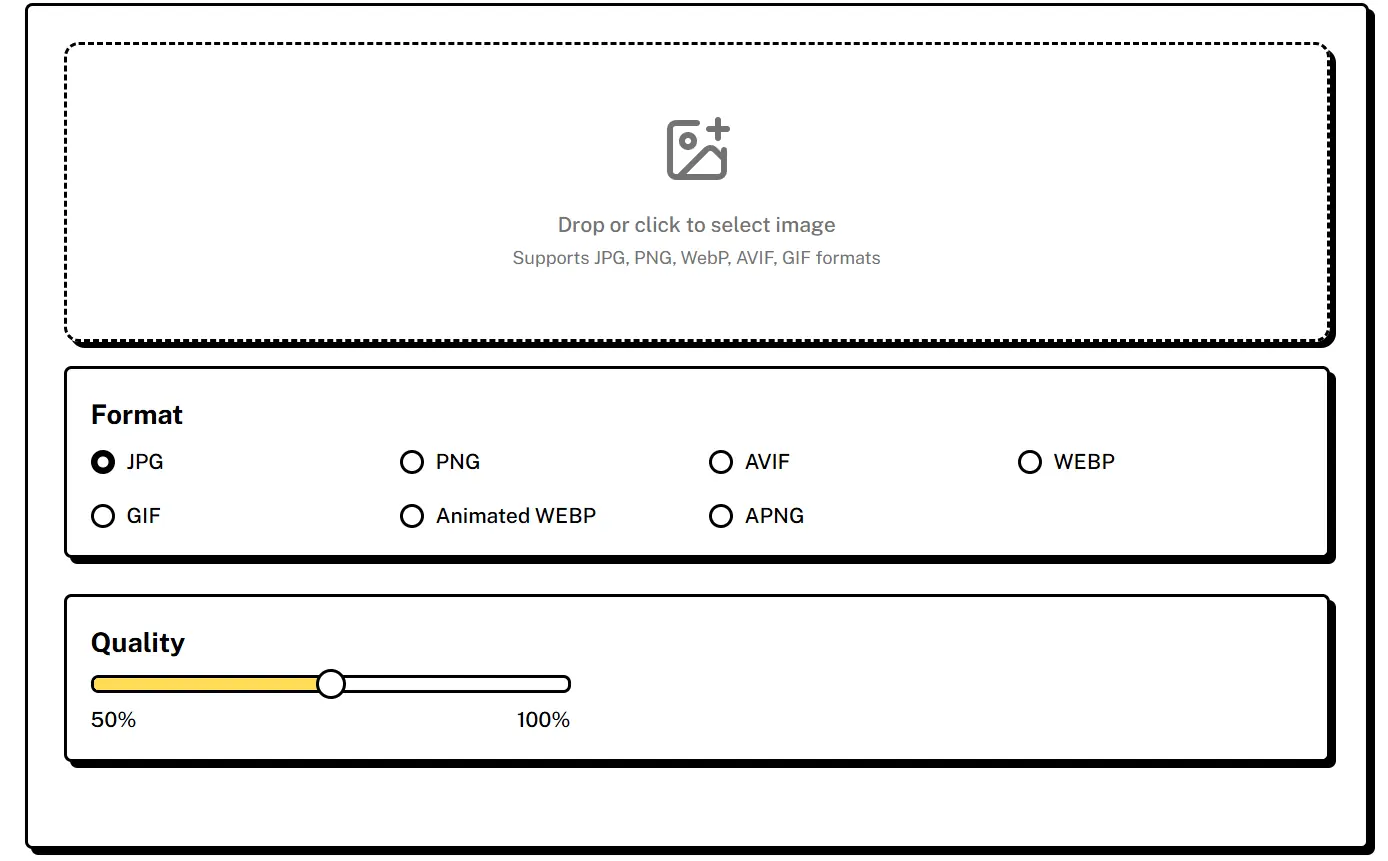 ZipPic automatically processes the image, compressing it to the specified format and size, ready for download. The process is highly efficient.
ZipPic automatically processes the image, compressing it to the specified format and size, ready for download. The process is highly efficient.
The compression results are remarkable: an original image of 1.76MB can be reduced to just 79KB, achieving a compression ratio of 95.76% with minimal quality loss.
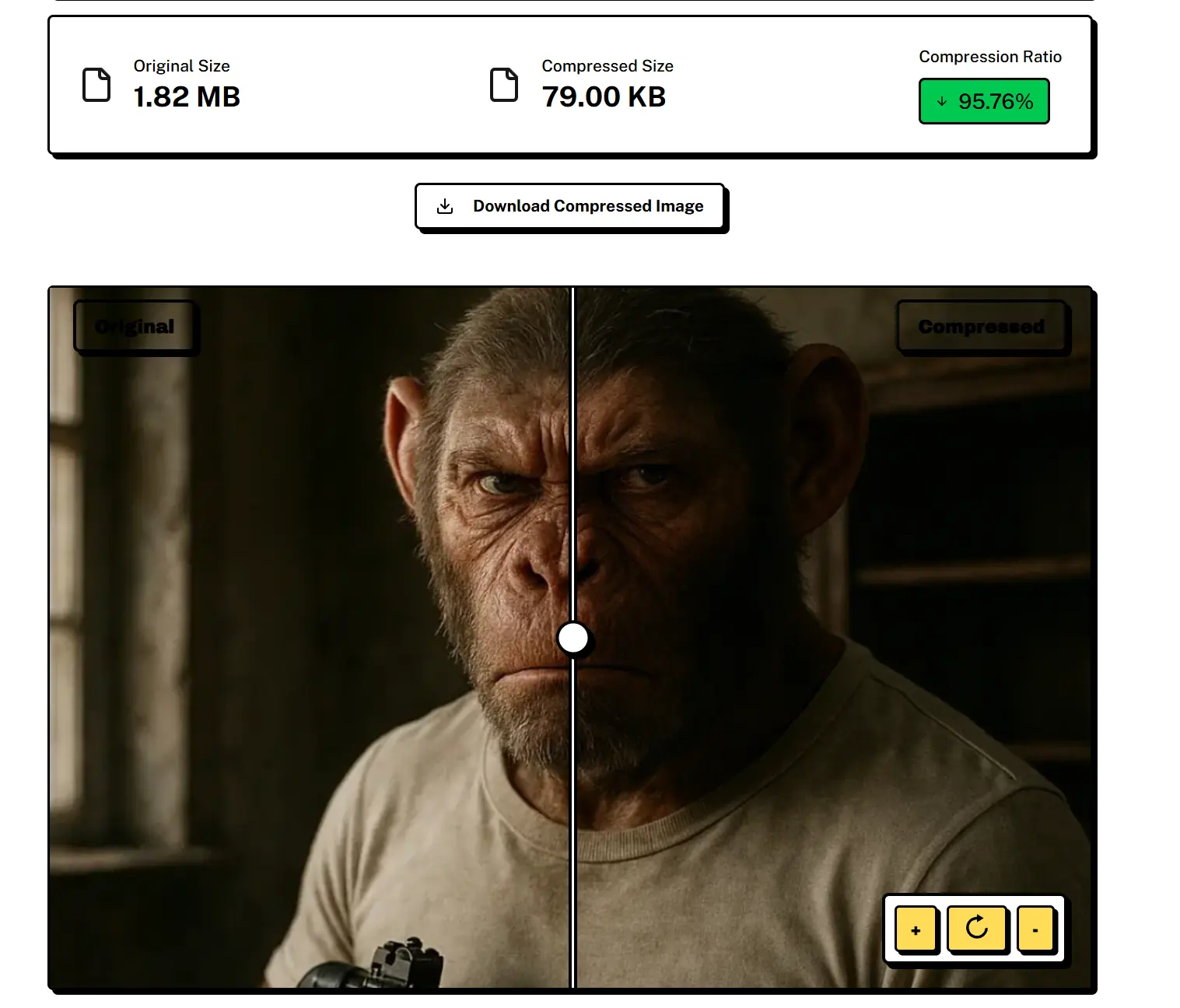
Key Considerations
- Compression Quality vs. File Size: Higher compression quality preserves better image quality but results in larger file sizes, and vice versa. Adjustments should align with specific requirements.
- Performance Considerations: Compressing large images or performing frequent image processing on the front end may consume significant CPU resources, potentially impacting page performance.
