As one of the most widely used image formats in digital imaging, JPEG plays a crucial role in web design, photography, and multimedia applications. This article explores the technical principles behind JPEG, its various compression modes, and how to choose the right format for different use cases.
What is JPEG?
JPEG stands for Joint Photographic Experts Group, the name of the committee that created the JPEG standard. It refers to both the image compression algorithm and the file format used for storing compressed images.
In practical terms:
- As a committee: JPEG is the international group responsible for developing standards for continuous-tone still image compression.
- As a compression standard: JPEG uses Discrete Cosine Transform (DCT) to compress images while maintaining acceptable visual quality.
- As a file format: JPEG files typically have extensions
.jpgor.jpeg, and are supported by virtually all operating systems and image editing software.
Difference Between .jpg and .jpeg
Although .jpg and .jpeg may seem like two different file types, they are essentially the same:
- Historical reason: In early versions of Windows and DOS, file extensions were limited to three characters due to the 8.3 filename convention. Hence,
.jpgbecame the common extension. - Modern compatibility: While modern systems support longer extensions,
.jpgremains more popular due to widespread usage and user habits.
This naming difference is similar to the distinction between .htm and .html.
Four Compression Modes of JPEG
The JPEG standard defines four main compression methods, each tailored for specific use cases:
| Mode Name | Description | Use Case |
|---|---|---|
| Baseline JPEG (Sequential) | Encodes the image from top to bottom in a single scan. Fast decoding speed. | Web images, basic photo storage |
| Progressive JPEG | Loads the image in multiple passes, starting with a blurry version and improving clarity over time. | Faster perceived loading on websites |
| Lossless JPEG | Uses predictive coding without DCT or quantization. No data loss during compression. | Medical imaging, archival documents |
| Hierarchical JPEG (JFIF) | Compresses the image at multiple resolutions, allowing low-res previews before full resolution. | Multi-resolution displays, remote diagnostics |
Comparison of Baseline JPEG vs. Progressive JPEG
The way JPEG images load significantly affects user experience:
- Baseline JPEG: Renders the image line by line from top to bottom. Initially shows only the top portion of the image, which can be slow and frustrating for users.
- Progressive JPEG: Displays a low-quality preview first, then gradually improves detail. Provides a better perception of faster loading.
Visual Loading Comparison

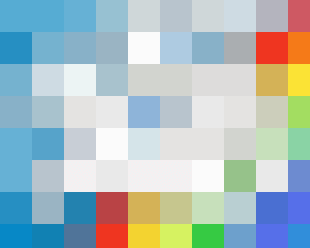
Choosing the Right JPEG Compression Mode
Selecting the appropriate JPEG mode depends on the image size and intended use:
- For small files (less than 10KB): Use Baseline JPEG. It provides higher compression efficiency and lower resource consumption.
- For large files (larger than 10KB): Prefer Progressive JPEG. It loads faster in most modern browsers (Chrome, Firefox, Edge), improving page performance.
- Specialized scenarios:
- Medical imaging: Use Lossless JPEG to preserve critical details.
- Multi-device display: Use Hierarchical JPEG for adaptive resolution loading.
How to Create a Progressive JPEG Image
Creating progressive JPEGs is simple using either professional tools or online converters:
Using Adobe Photoshop
- Open the image.
- Go to File > Export > Save for Web (Legacy).
- Check the "Progressive" option and enable "Convert to sRGB".
- Adjust the quality setting (recommended: 60–80).
- Click Save and choose your destination folder.
Online Tools
- TinyPNG: Automatically converts to progressive JPEG while optimizing file size.
- Squoosh (by Google): Offers advanced compression settings and real-time previews.
- ZipPic: A free tool that supports batch conversion to progressive JPEG.
Limitations of the JPEG Format
Despite its popularity, JPEG has several limitations:
- Lossy compression: Repeated saving leads to image degradation, making it unsuitable for high-fidelity graphics.
- No transparency support: Unlike PNG, JPEG does not support alpha channels or transparent backgrounds.
- Lower compression efficiency: Compared to newer formats like WebP, AVIF, or JPEG XL, JPEG offers less compression and quality control.
The Future of JPEG
The JPEG committee continues to evolve the standard to meet modern demands:
- JPEG 2000: Uses wavelet-based compression, offering better quality and scalability than traditional JPEG.
- JPEG XL: A next-generation format that combines backward compatibility with features like animation, HDR, and layered editing.
- JPEG AI: An emerging direction exploring AI-driven compression techniques for smarter image optimization.
Conclusion
JPEG remains a foundational image format due to its balance of quality, compression, and universal support. Whether you're optimizing images for the web, archiving important data, or preparing visuals for print, understanding the strengths and limitations of JPEG helps you make informed decisions.
As newer formats like JPEG XL gain traction, JPEG will continue to evolve, but its legacy as a cornerstone of digital imaging remains secure.
Appendix: Useful Tools & Resources
- View JPEG metadata: Use
exiftoolor online viewers like Jeffrey's Exif Viewer. - Learn More:
