In today’s digital age, website performance plays a crucial role in user experience and search engine optimization (SEO). While images are essential for engaging content, large image files often lead to slow loading times, which can hurt both user satisfaction and search rankings.
ZipPic is a free, secure, and user-friendly online image compression tool that helps users reduce image file sizes without sacrificing quality. This article explores how to use ZipPic to optimize images for the web, highlights its key features and benefits, and compares it to other tools on the market.
Why Image Optimization Matters
Images enhance visual appeal and communication, but unoptimized images can significantly slow down your website. Large file sizes increase page load times, leading to higher bounce rates and lower SEO scores. By compressing and optimizing images, you can:
- Improve page speed
- Enhance user engagement
- Reduce bandwidth usage
- Boost search engine visibility
ZipPic offers a powerful solution for achieving these goals quickly and securely.
What Is ZipPic?
ZipPic is a free online image optimizer that supports popular formats such as JPEG, PNG, WebP, and GIF. Unlike many cloud-based tools, ZipPic performs compression locally on your device, ensuring your data never leaves your control.
Key Features of ZipPic
- ✅ Multi-format support: Compress and convert JPEG, PNG, WebP, and GIF images.
- ✅ Local compression: No uploads or server transfers — keep your images private.
- ✅ High-quality output: Smart algorithms preserve visual quality while reducing file size.
- ✅ Batch processing: Optimize multiple images at once for faster workflows.
- ✅ Intuitive interface: Drag-and-drop functionality makes it easy for beginners and professionals alike.
These features make ZipPic an excellent choice for bloggers, developers, marketers, and anyone managing a website.
Why Choose ZipPic for Image Optimization?
Here are some of the main reasons to use ZipPic:
🔒 Privacy First
Since ZipPic compresses images locally, there's no risk of sensitive or personal data being uploaded to external servers.
⚡ Faster Page Load Times
Smaller image files mean quicker load times, improving both user experience and SEO performance.
📈 Better Search Engine Rankings
Google and other search engines prioritize fast-loading websites. Optimizing your images with ZipPic can help improve your site’s ranking.
🔄 Format Conversion
Easily convert between image formats (e.g., JPEG to WebP), taking advantage of modern compression standards like WebP for smaller file sizes and better quality.
🧑💻 Free & Easy to Use
No registration or cost required. Just upload, compress, and download — all within your browser.
How to Use ZipPic: Step-by-Step Guide
Using ZipPic is simple and takes just a few minutes:
- Go to the ZipPic website: Visit ZipPic
- Upload your images: Drag and drop them into the interface or click to browse your files.
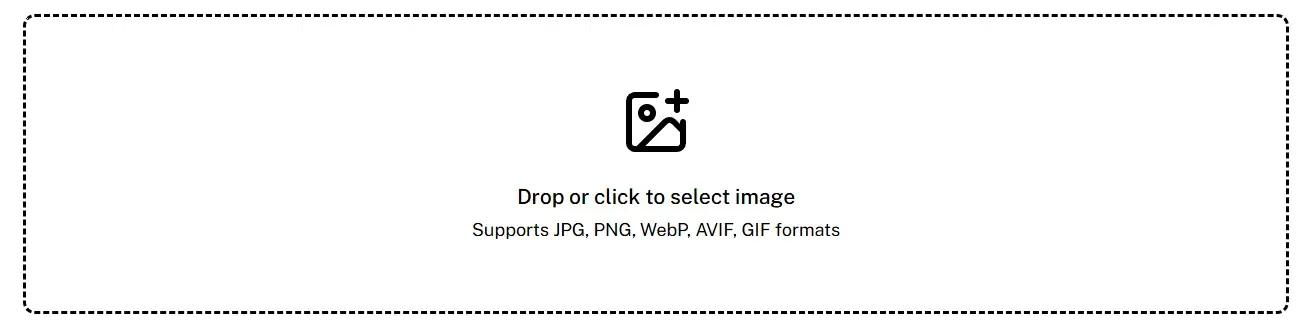
- Select compression options: Choose the compression level and target format if needed.
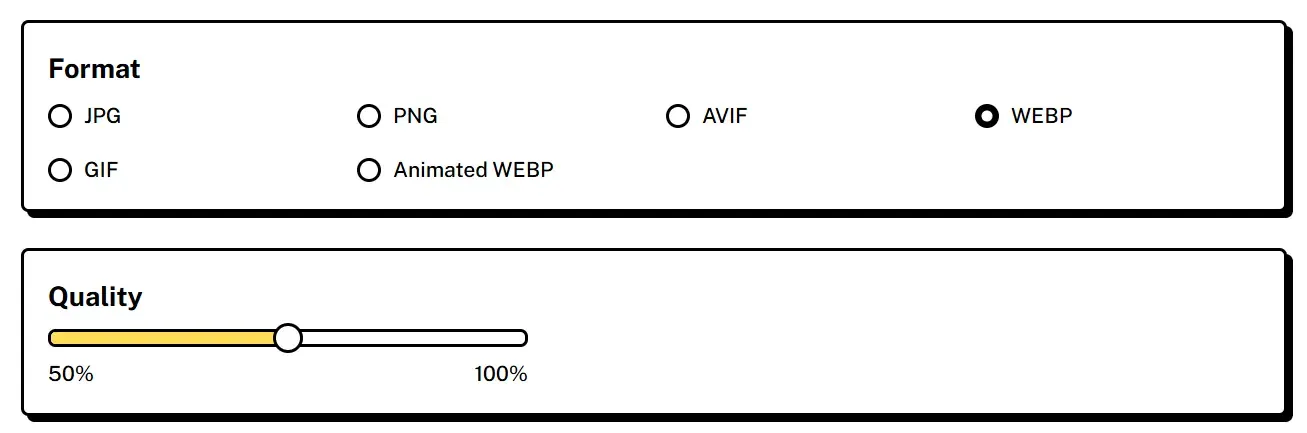
- Download optimized images: Once done, preview and download your compressed files.
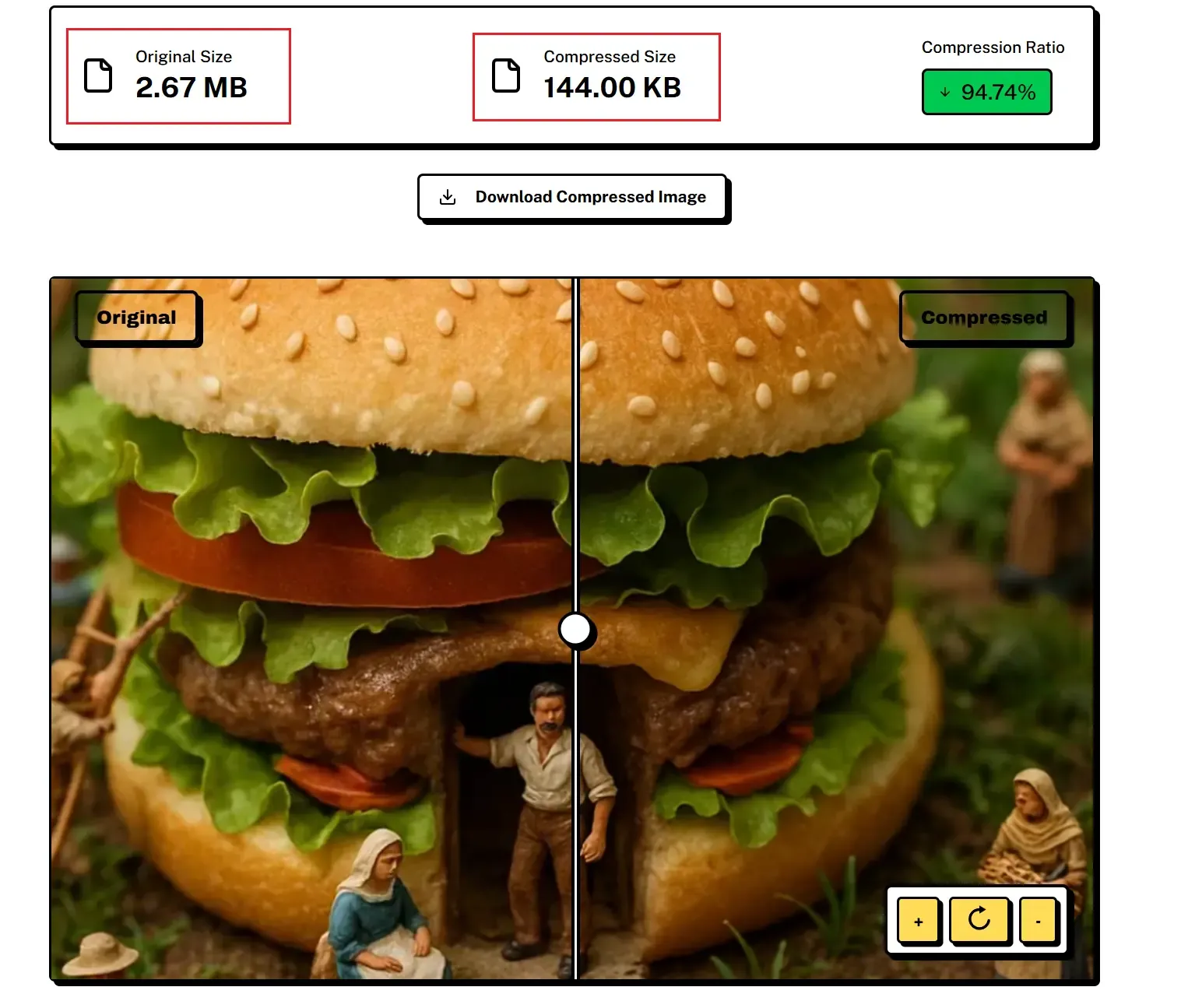
That’s it! You now have lightweight, high-quality images ready for your website.
ZipPic vs. Other Image Tools
There are many image compression tools available, but ZipPic stands out with several unique advantages:
| Feature | ZipPic | Traditional Cloud-Based Tools |
|---|---|---|
| Compression Location | Local (on-device) | Server/cloud-based |
| Data Privacy | High (no uploads) | Risk of data exposure |
| Batch Processing | Yes | Often limited or paid |
| Format Support | JPEG, PNG, WebP, GIF | Often limited to JPEG/PNG |
| Cost | Free | Some charge for advanced features |
Zippic’s local processing model ensures privacy and security, making it ideal for handling sensitive or professional content.
Best Practices for Using ZipPic
To get the most from ZipPic, follow these tips:
- Always compress images before uploading them to your CMS or blog.
- Convert JPEGs to WebP when possible for superior compression.
- Use batch mode to save time when working with multiple images.
- Preview results before downloading to ensure quality meets your needs.
- Combine ZipPic with responsive image techniques for optimal performance across devices.
Conclusion
ZipPic is a powerful, free, and secure image optimization tool that simplifies the process of preparing images for the web. With support for modern formats, batch processing, and local compression, it offers a privacy-first approach that sets it apart from traditional tools.
By using ZipPic, you can significantly improve your website’s performance, enhance user experience, and boost your SEO rankings — all without compromising image quality or data security.
Additional Resources
Want to learn more about image optimization and best practices? Check out these helpful resources:
These guides will help you take full advantage of tools like ZipPic and build faster, more efficient websites.
